Introduction: Mastering Hybrid Work with the Right Tools
Hey there, hybrid worker! If you’re splitting your time between the office and home—or managing a team that’s doing the same—you know it’s a juggling act. One day you’re brainstorming in a conference room, the next you’re Zooming from your couch. Keeping everyone on track? That’s where productivity apps come in. It’s March 20, 2025, and these tools are evolving to fit the hybrid life like a glove. As someone who’s been writing about tech for 15 years, I’ve seen apps come and go—and I’ve teamed up with experts to bring you the top 10 productivity apps for hybrid teams in 2025. Whether you’re a team lead, a freelancer, or just trying to stay sane, this list has something for you. Let’s find your hybrid heroes!
1. Slack – The Communication King
What It Does: Slack’s your go-to for real-time chat, voice calls, and file sharing. It’s like a virtual watercooler for your team.
Hybrid Superpower: Keeps remote and in-office folks in the loop with channels and huddles.
2025 Edge: AI summaries of long threads—perfect for catching up fast.
Expert Take: “Slack’s my lifeline for hybrid teams,” says Lisa Harper, a project management pro with 15 years of experience. “It’s instant connection, no matter where you are.
” Imagine this: Your in-office crew is debating a deadline in a channel while your remote designer drops a quick voice note. By 2025, Slack’s AI will even flag key points from the convo. It’s communication, simplified. According to a 2024 Zendesk report, Slack’s workflow builder allows teams to automate routine tasks, streamlining workflows even further. For instance, you can set up a workflow to automatically assign a task when a specific keyword is mentioned in a channel—perfect for hybrid teams juggling multiple projects. Check out Slack’s official features page for the latest on their AI enhancements.

2. Asana – Project Management Made Simple
What It Does: Asana organizes tasks, timelines, and responsibilities in one clean dashboard.
Hybrid Superpower: Gives scattered teams a single source of truth—everyone sees who’s doing what.
2025 Edge: Enhanced mobile views for on-the-go updates.
Why It Works: “Asana cuts the chaos of hybrid schedules,” Harper shares. She once helped a sales team sync across five cities with it—no more “I didn’t know!” excuses.
Picture assigning tasks during an office meeting, then watching remote teammates check them off from home. It’s hybrid harmony at its best. Asana’s integration with tools like Slack and Google Workspace ensures seamless information exchange, a feature highlighted by Built In as essential for hybrid teams. Visit Asana’s integrations page to explore how it connects with your favorite tools.
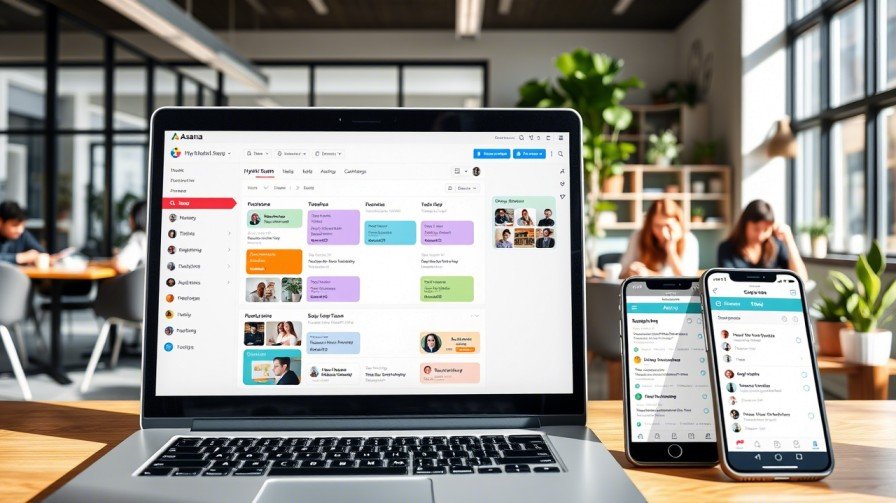
3. Toggl Track – Time Tracking Done Right
What It Does: Tracks hours across devices with a simple start/stop button.
Hybrid Superpower: Proves productivity whether you’re at a desk or a kitchen table.
2025 Edge: Wearable syncing—log time from your smartwatch.
Expert Tip: “Toggl’s data helps teams adjust workloads,” says Mark Torres, a productivity coach with a decade in the game.
Ever wondered how long that report took? Toggl tells you—and by 2025, it’ll nudge you via your watch when it’s time to switch tasks. Perfect for hybrid accountability. For a deeper dive into its features, check out Toggl Track’s official site. The Zendesk report also mentions Timeular, a similar tool with a productivity dashboard that visually summarizes time-tracking data, helping teams stay on top of deadlines.

4. Notion – Your All-in-One Workspace
What It Does: Combines notes, tasks, and docs in a customizable hub.
Hybrid Superpower: Shareable dashboards keep teams aligned, wherever they log in.
2025 Edge: AI-powered templates for faster setup.
Expert Take: “Notion’s flexibility is a hybrid dream,” Torres says. He’s seen teams use it to plan everything from campaigns to coffee runs.
Think of Notion as your team’s digital HQ—remote workers add notes, office folks tweak timelines, and everyone’s on the same page. Notion’s ability to centralize work is a key reason it’s featured in Calendar.com’s list of top tools for hybrid teams. Explore its templates at Notion’s official site.

5. Zoom – Video Calls Perfected
What It Does: Reliable video meetings with extras like breakout rooms and recordings.
Hybrid Superpower: Bridges the gap between in-person and virtual attendees.
2025 Edge: Smarter virtual backgrounds that adapt to lighting.
Why It Works: “Zoom’s stability is clutch for hybrid,” says Sarah Jennings, a tech analyst with 12 years of insight.
Picture a hybrid meeting: half the team’s in the office, half on-screen, and Zoom’s crystal-clear video makes it feel like one room. It’s the glue for 2025’s hybrid world. Built In highlights Zoom’s collaboration features, like breakout rooms, as essential for hybrid teams. Learn more about its capabilities at Zoom’s official page.

6. Trello – Visual Task Mastery
What It Does: Kanban boards turn tasks into drag-and-drop cards.
Hybrid Superpower: Simple visuals work for all team levels, remote or not.2025 Edge: Voice-to-card features for hands-free updates.
Expert Take: “Trello’s ease wins every time,” Jennings notes. She’s watched it transform chaotic teams into organized squads.
Imagine dragging a “client pitch” card from “To Do” to “Done” while your remote teammate cheers via comment. It’s hybrid teamwork, made fun. Trello’s visual approach is praised in Zapier’s list of best productivity apps for simplifying task management. Check out Trello’s features for the latest updates.
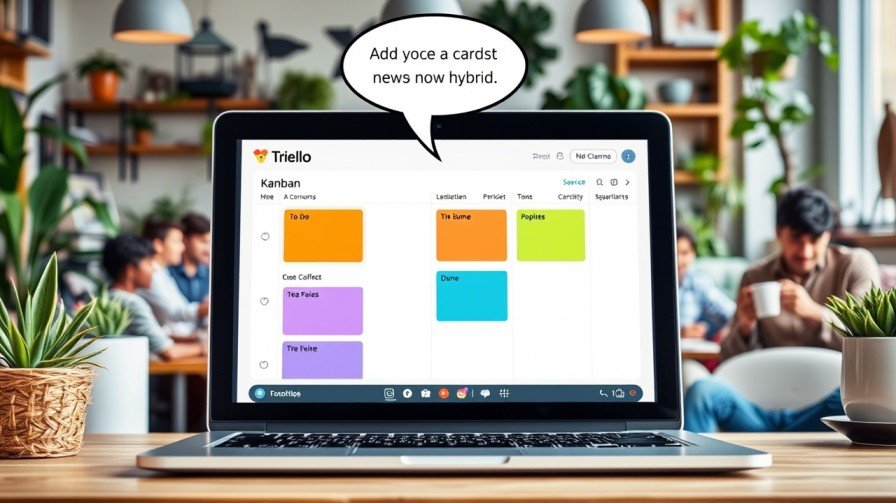
7. Microsoft Teams – The Corporate Champ
What It Does: Chat, calls, and file sharing with deep Office 365 integration.
Hybrid Superpower: Seamlessly connects office PCs to home laptops.
2025 Edge: AI transcriptions for every meeting.
Why It Works: “Teams is a hybrid powerhouse,” Harper says. She’s seen it unite global firms effortlessly.
Host a meeting, share a doc, and chat—all in one app. By 2025, those AI notes mean no one misses a beat. Microsoft Teams’ integration with other Microsoft tools is noted by Calendar.com as a key feature for hybrid teams. Visit Microsoft Teams’ official site for more details.

8. ClickUp – The Customization King
What It Does: Tailors tasks, goals, and views to your team’s needs.
Hybrid Superpower: Scales from small crews to big enterprises.
2025 Edge: Predictive task suggestions via AI.
Expert Tip: “Click-Up’s future-proof for hybrid,” Torres says. He loves its adaptability.
Set up a dashboard for your hybrid team—remote devs track bugs, office marketers plan launches, all in one spot. It’s your rules, your way. Click-Up’s customizable views are highlighted in Efficient.app’s review of top productivity tools. Explore it at Click-Up’s official site.

9. Evernote – Note-Taking Nirvana
What It Does: Syncs searchable notes across devices.
Hybrid Superpower: Access ideas anytime, anywhere.
2025 Edge: Voice-to-text upgrades for faster capture.
Why It Works: “Evernote’s a hybrid essential,” Jennings shares. She’s used it to bridge office-to-home brainstorming.
Jot a thought in the office, refine it at home—Evernote keeps it all safe and searchable. Its searchability makes it a staple for hybrid teams, as noted in PCMag’s roundup. Visit Evernote’s site for more.

10. Monday.com – Team Flow Master
What It Does: Colorful dashboards track projects with flair.
Hybrid Superpower: Keeps everyone aligned with visual cues.
2025 Edge: Real-time collaboration widgets.
Expert Take: “Monday.com’s a hybrid lifesaver,” Harper says. She’s seen it turn chaos into clarity.
Watch your team move tasks across a vibrant board—remote or in-office, it’s a shared win. Monday.com’s workflows are praised in TechRadar’s list for adapting to hybrid work. Check out Monday.com’s features for the latest.

How to Pick Your Perfect App
Overwhelmed? “Start with your team’s pain point—communication, tracking, or planning,” Jennings advises. Test free trials (most offer them!) and see what clicks. Mix and match—Slack with Asana, or Zoom with Monday.com—until it feels right. For more insights, check out Zendesk’s guide on team productivity tools, which offers a comprehensive look at streamlining hybrid workflows.
Wrap-Up: Hybrid Success Is Yours
These 10 apps are your ticket to thriving in 2025’s hybrid world. They’re built to connect, organize, and empower your team, no matter where everyone’s working from. Which one’s calling your name? Drop it in the comments—I’d love to chat about your hybrid hacks!







3 thoughts on “Unlock 10 Lucrative Remote Jobs for Beginners – Launch Your Career Now”
Pingback: Top 7 Well-Paid Remote Marketing Jobs for New Graduates -
Pingback: iOS 18.3.2 Update: Powerful Features, Enhanced Security, and User Insights -
Pingback: Home Office Setup: 10 Tips for a Productive Space -