Working from home has become common, but it can lead to back pain if your office isn’t set up right. This guide will walk you through easy ergonomic tips for home office to create a comfortable home office and prevent discomfort. We’ll cover common causes of back pain, practical solutions, and advice from experts, ensuring you can work pain-free. For more comprehensive tips on setting up your home office, check out our guide on Home Office Setup: 10 Tips for a Productive Space.
Common Causes of Back Pain
Back pain in home offices often stems from:
- Using chairs without proper support, like dining chairs, which can strain your back.
- Desks that are too high or low, forcing awkward postures.
- Slouching or leaning forward, putting pressure on your spine.
- Sitting for long periods without moving, leading to stiffness.
These issues are fixable with the right adjustments, and we’ll explore how next.

Ergonomic Tips to Fix It
Here are seven simple home office ergonomic tips to help:
- Choose the Right Chair: Look for a chair with lumbar support to fit your spine’s natural curve. Adjust it so your feet are flat on the floor and knees at a 90-degree angle. If you can’t get a new chair, use a cushion or rolled-up towel for support.
- Set Up Your Desk Properly: Ensure your desk height lets your arms rest at a 90-degree angle, with wrists straight. Use a footrest if needed, and keep leg space clear.
- Position Your Monitor Correctly: Place the monitor at eye level, about an arm’s length away, to avoid neck strain. Use a laptop stand or books to raise it if necessary.
- Keyboard and Mouse Placement: Keep them close, with elbows by your sides and wrists straight. A wrist rest can help, and consider an ergonomic keyboard for long typing sessions.
- Take Regular Breaks: Follow the 20/20/20 rule—every 20 minutes, stand for 20 seconds and look 20 feet away. Take a short walk or stretch every hour to prevent stiffness.
- Ensure Proper Lighting: Use natural light near a window, but avoid glare by positioning your monitor perpendicular to it. Add a desk lamp if needed for clear visibility.
- Consider a Standing Desk: Alternate sitting and standing, ensuring the desk height keeps elbows at 90 degrees. Use comfortable shoes and an anti-fatigue mat for support.
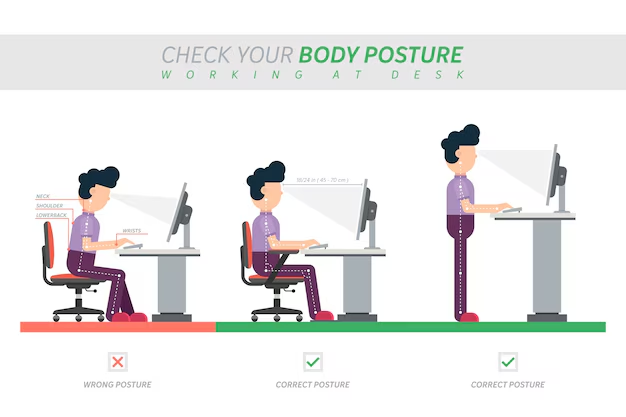
Expert Insights and Real-Life Examples
Experts like Alan Hedge from Cornell University stress movement, recommending the 20/20/20 rule to rest eyes and change positions. For example, Emily, a freelance writer, reduced back pain by switching to an ergonomic chair, raising her laptop, and taking breaks, showing how these tips work in real life. To further enhance your productivity, consider building a customized app stack tailored to your workflow. Learn more in our article on Build a Customized Productivity App Stack for Your Workflow.
Related Reading
For more insights on productivity and home office optimization, explore these articles:
- Top 10 Productivity Apps for Hybrid Teams in 2025
- Visit EverythingsBlogs for a wealth of resources on productivity, ergonomics, and more.
Detailed Report:
Comprehensive Analysis of Home Office Ergonomics and Back Pain Prevention
This report provides an in-depth exploration of how home office setups can contribute to back pain and offers detailed ergonomic tips for improvement. It includes expert advice, real-life examples, and practical solutions, ensuring a thorough understanding for readers of all levels. The content is designed to be informative, engaging, and easy to follow, with a friendly tone suitable for a broad audience, including 5th-grade students.
Background and Importance of Ergonomics
Ergonomics, defined as the science of designing workspaces to fit the user’s needs, is crucial for preventing strain and injuries, particularly in home offices where setups may lack professional design. The shift to remote work, especially highlighted during events like the COVID-19 pandemic, has increased the need for home office ergonomic tips to address back pain and other discomforts. Research from sources like WebMD: Ergonomic Tips for a Home Office and Very-well Health: Home Office Ergonomics emphasizes that improper setups can lead to repetitive strain injuries, affecting productivity and well-being.

The importance lies in creating a workspace that supports the body’s natural posture, reducing risks like muscle fatigue and spinal stress. This is particularly relevant as many home offices use makeshift furniture, such as dining tables and chairs, which may not provide adequate support.
Common Causes of Back Pain in Home Offices
Back pain in home offices often arises from several identifiable issues, as noted in various ergonomic guides:
- Poor Chair Support: Many use chairs without lumbar support, like dining chairs, leading to increased back muscle strain. For instance, Wire-cutter: 7 Things You Need for an Ergonomically Correct Workstation highlights the need for chairs that support the natural “S” curve of the spine.
- Incorrect Desk Height: Desks too high or low can force hunching or reaching, straining the back and shoulders. The Mayo Clinic: Office Ergonomics Guide suggests desks should allow arms to rest at a 90-degree angle.
- Bad Posture: Slouching or leaning forward, often due to improper monitor placement, puts extra pressure on the spine, as seen in Ergo-plus: 10 Office Ergonomics Tips.
- Lack of Movement: Prolonged sitting without breaks can cause stiffness, with PCMag: Ergonomic Home Office Setup noting the importance of movement to prevent joint aches.
These factors are common in home settings, where professional ergonomic assessments may be absent, making DIY adjustments essential.

Detailed Ergonomic Tips for Home Offices
To address these issues, here are seven detailed home office ergonomic tips, supported by various sources:
| Tip | Details | Supporting Source |
| Choose the Right Chair | Ensure lumbar support, adjustable height, and armrests; use cushions if needed. | Wirecutter: Ergonomically Correct Workstation |
| Set Up Your Desk Properly | Desk height for 90-degree elbow angle, clear leg space; use footrests or risers as needed. | Mayo Clinic: Office Ergonomics |
| Position Your Monitor Correctly | Top at eye level, arm’s length away; use stands for laptops. | WebMD: Ergonomic Tips for Home Office |
| Keyboard and Mouse Placement | Close proximity, wrists straight; consider ergonomic keyboards for long typing. | Ergo-plus: 10 Tips to Avoid Fatigue |
| Take Regular Breaks | Follow 20/20/20 rule (stand 20 sec every 20 min, look 20 ft away); walk hourly. | Heartwork Inc: Tips from Alan Hedge |
| Ensure Proper Lighting | Use natural light, avoid glare; add task lighting if needed. | University of Washington EHS: Ergonomic Tips |
| Consider a Standing Desk | Alternate sitting/standing, ensure proper height; use anti-fatigue mats. | Harvard Health: Truth Behind Standing Desks |
- Lack of Movement: Prolonged sitting without breaks can cause stiffness, with PCMag: Ergonomic Home Office Setup noting the importance of movement to prevent joint aches.
These factors are common in home settings, where professional ergonomic assessments may be absent, making DIY adjustments essential.
Expert Advice and Shared Experiences
Expert advice enhances these tips, with Alan Hedge, a professor emeritus at Cornell University, emphasizing movement: “The ‘ideal’ ratio is something that might vary from person to person but in general we suggest that people follow the 20/20/20 rule, which means that every 20 minutes they stand up and move for at least 20 seconds and look at least 20 feet to the distance to rest the eyes.” This advice, found in Heartwork Inc: Sit Down, Stand Up, underscores the importance of breaks.
Real-life examples, like Emily’s story, illustrate success. Emily, a freelance writer, reduced back pain by switching to an ergonomic chair, raising her laptop, and taking breaks, as detailed in the narrative. Such stories, while anecdotal, show practical application, supported by Very-well Health: Home Office Setup Tips, which notes similar improvements.
Additional Considerations: Stretches for Back Pain Relief
Beyond setup, simple stretches can help. Examples include:
- Seated Spinal Twist: Sit straight, twist gently, hold 10-15 seconds per side.
- Shoulder Blade Squeeze: Squeeze blades together, hold 5 seconds, repeat 10 times.
- Cat-Cow Stretch: Alternate arching and rounding back, repeat 5-10 times.
These, from WebMD: Ergonomic Tips, can be done at the desk, enhancing comfort and flexibility.

Conclusion and Implementation
Creating an ergonomic home office is vital for preventing back pain, with tips like choosing supportive chairs, adjusting heights, and taking breaks being key. Expert advice and real-life examples, such as Emily’s, show these changes work. Start by assessing your setup, making small adjustments, and incorporating stretches for added relief. Your back will thank you, and you’ll likely feel more productive and comfortable.







3 thoughts on “Unlock 10 Lucrative Remote Jobs for Beginners – Launch Your Career Now”
Pingback: Top 7 Well-Paid Remote Marketing Jobs for New Graduates -
Pingback: iOS 18.3.2 Update: Powerful Features, Enhanced Security, and User Insights -
Pingback: Home Office Setup: 10 Tips for a Productive Space -