Are you ready to step into the future of tablets? Apple unveiled the iPad Air M3 on March 4, 2025, and it’s already turning heads! Packed with the powerful M3 chip and paired with cool accessories like the new Magic Keyboard, this tablet is built for everyone—students, professionals, and creatives alike. As Steve Jobs once said, “Innovation distinguishes between a leader and a follower.” Apple’s proving it’s still leading the pack with the iPad Air M3. Whether you’re curious about its speed, smart features, or creative potential, we’ve got you covered with all the details in a way that’s simple and fun to read. Let’s explore what makes this device so special!
Performance and Benchmarks
Let’s talk about what’s under the hood: the iPad Air M3’s M3 chip is a powerhouse. Apple boasts it’s nearly 2x faster than the M1 model and up to 3.5x faster than the A14 Bionic. While we don’t have exact Geek-bench scores for the iPad Air M3 yet, the M3 chip in the MacBook Air offers a sneak peek—scoring around 3,157 single-core and 12,020 multi-core on Geek-bench 5. Compare that to the M2’s 2,610 single-core and 10,120 multi-core, and you’re looking at roughly a 20% boost in single-core performance and 18% in multi-core tasks.
So, what does this mean for you? Picture this: apps open in a flash, you can juggle multiple tasks without a hiccup, and editing a 4K video feels seamless—no lag in sight. Gamers will love smoother frame rates, while augmented reality fans get a more immersive experience. For creative pros, iPad Air M3 performance benchmark comparisons show it cuts rendering times—like turning a high-res photo edit from minutes to seconds. It’s speed you’ll feel every day!
Features of the New Magic Keyboard for iPad Air
The new Magic Keyboard for iPad Air takes this tablet to the next level—it’s like giving your iPad a laptop makeover! It’s got a larger trackpad for pinpoint control, perfect for editing docs or browsing the web. A 14-key function row lets you tweak brightness or volume in a snap. It attaches magnetically with a Smart Connector (no Bluetooth fuss) and even has a USB-C port for charging. Priced at $269 for the 11-inch and $319 for the 13-inch, it works with both sizes,visit Apple’s product page

Imagine you’re on a plane rushing to finish a presentation. With the Magic Keyboard, your iPad Air M3 becomes a mini laptop—comfy typing, smooth navigation, and backlit keys for late-night work. The sturdy aluminum hinge and multi-touch trackpad make it a dream for anyone craving versatility. Whether you’re a student or a pro, these features of the new Magic Keyboard for iPad Air make work feel effortless.

How Apple Intelligence Works on iPad Air M3
Say hello to Apple Intelligence on iPad Air M3—your built-in smart sidekick! Thanks to the M3’s upgraded Neural Engine, it’s 60% faster than the M1 for AI tasks, delivering quick, clever features. Take the Clean Up tool in Photos: tap to erase unwanted objects from your pics. Or try Image Wand in Notes, turning your doodles into polished art with a circle. There’s also Image Playground for creating images from text and Genmoji for custom emojis.
Siri’s smarter too—type commands, ask follow-ups, and it keeps up with you. Plus, with ChatGPT integration, you can tap into extra knowledge without leaving your app, all while keeping your data private. Explore how Apple Intelligence works with the M3 chip in Apple’s developer documentation. Picture this: you’re in class, recording a lecture. Apple Intelligence transcribes it live, syncing audio to text so you can search it later. It’s like having a personal assistant! Here’s how Apple Intelligence works on iPad Air M3: making life easier and sparking creativity.
iPad Air M3 vs. iPad Air M2: What’s New
Curious about iPad Air M3 vs. iPad Air M2: what’s new? The big star is the M3 chip. It outpaces the M2 with a 20% faster single-core and 18% faster multi-core performance, plus a speedier Neural Engine for AI tasks. Both support Apple Intelligence, but the M3 handles it smoother. The new Magic Keyboard is tailored for the M3 (though it likely fits the M2 too). Pricing stays steady—$599 for 11-inch and $799 for 13-inch—so you get more power without spending more.
Here’s a quick look:
| Feature | iPad Air M2 | iPad Air M3 |
| Chip | M2 | M3 |
| Performance | Fast | Up to 20% faster |
| Neural Engine | Standard | 60% faster for AI |
| Magic Keyboard | Compatible | Designed for M3 |
| Price | $599 / $799 | $599 / $799 |
If you want the latest edge, the M3 is your pick!
iPad Air M3 for Creative Professionals: Top Apps and Tips
For creatives, the iPad Air M3 is a game-changer. Its M3 chip and big display handle heavy tasks with ease. Dive into Procreate for digital art, Affinity Photo for pro-level edits, or DaVinci Resolve for video magic. Musicians can jam with GarageBand, while writers polish work in Pages with AI-powered tools. As artist David Hockney said, “The iPad is a fantastic tool for artists. It’s like having a portable studio.” related more blogs

Maximize your flow with these tips: use the Apple Pencil Pro for pinpoint precision, pair it with the Magic Keyboard for a laptop vibe, and try Split View to multitask. Optimize settings—like turning off animations—for peak performance. Pros like graphic designer Jane Doe swear by it: “The iPad Air M3 has transformed how I work—fast, portable, and the Pencil feels like a real pen.” Here’s your guide to iPad Air M3 for creative professionals: top apps and tips—unleash your imagination!
Conclusion
The iPad Air M3 is a standout, blending power, smarts, and style. Whether you’re a student crushing assignments, a pro tackling projects, or a creative chasing inspiration, it’s got you covered. With the M3 chip’s speed, the Magic Keyboard’s versatility, and Apple Intelligence’s clever tricks, it’s a device that keeps up with you. Announced on March 4, 2025, with pre-orders live and shipping starting March 12, it’s priced at $599 for 11-inch and $799 for 13-inch (educational deals at $549 and $749). Want more? Check Apple’s site or tech blogs for deeper dives. The iPad Air M3 proves Apple’s still innovating—ready to be your next must-have?
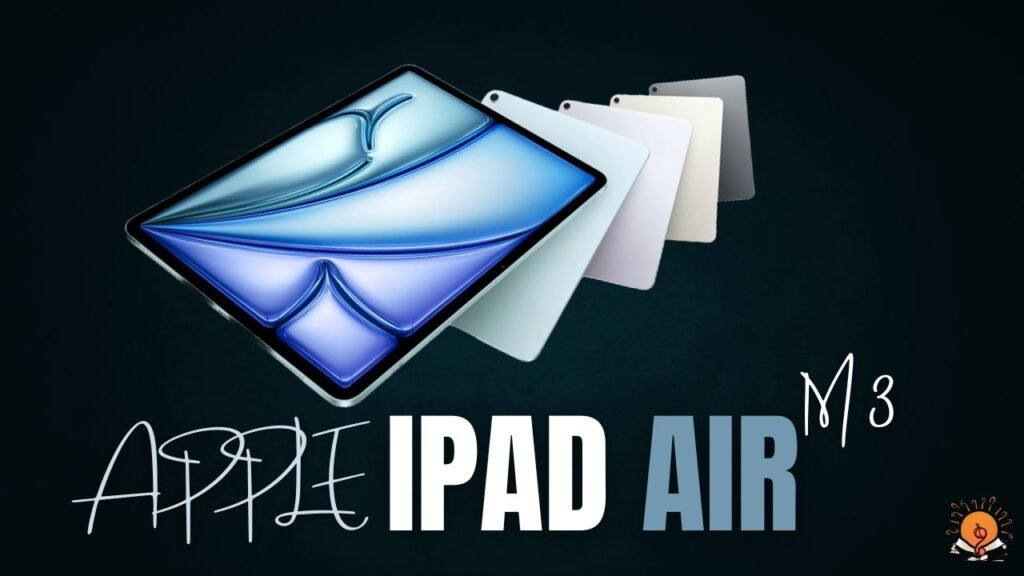






3 thoughts on “Unlock 10 Lucrative Remote Jobs for Beginners – Launch Your Career Now”
Pingback: Top 7 Well-Paid Remote Marketing Jobs for New Graduates -
Pingback: iOS 18.3.2 Update: Powerful Features, Enhanced Security, and User Insights -
Pingback: Home Office Setup: 10 Tips for a Productive Space -