Comprehensive Overview of iOS 18.3.2 Updates
This detailed report offers an in-depth look at the iOS 18.3.2 update, which Apple released on March 11, 2025, providing a comprehensive overview for iPhone and iPad users. This minor release focuses on security patches, bug fixes, and minor improvements, ensuring a safer and more stable user experience. Below, we explore each aspect, drawing from official Apple documentation, user feedback, and expert insights to deliver a thorough analysis.

Release Date and Device Compatibility
Apple rolled out iOS 18.3.2 to the public on March 11, 2025, after tech outlets reported on its internal testing. The update supports a range of devices, ensuring broad accessibility. Compatible devices include:
| Device Category | Specific Models |
| iPhone | XS and later |
| iPad Pro | 13-inch, 12.9-inch 3rd generation and later, 11-inch 1st generation and later |
| iPad Air | 3rd generation and later |
| iPad | 7th generation and later |
| iPad mini | 5th generation and later |
This wide compatibility allows most recent Apple devices to benefit from the update, as Apple Support details in About the security content of iOS 18.3.2 and iPadOS 18.3.2.
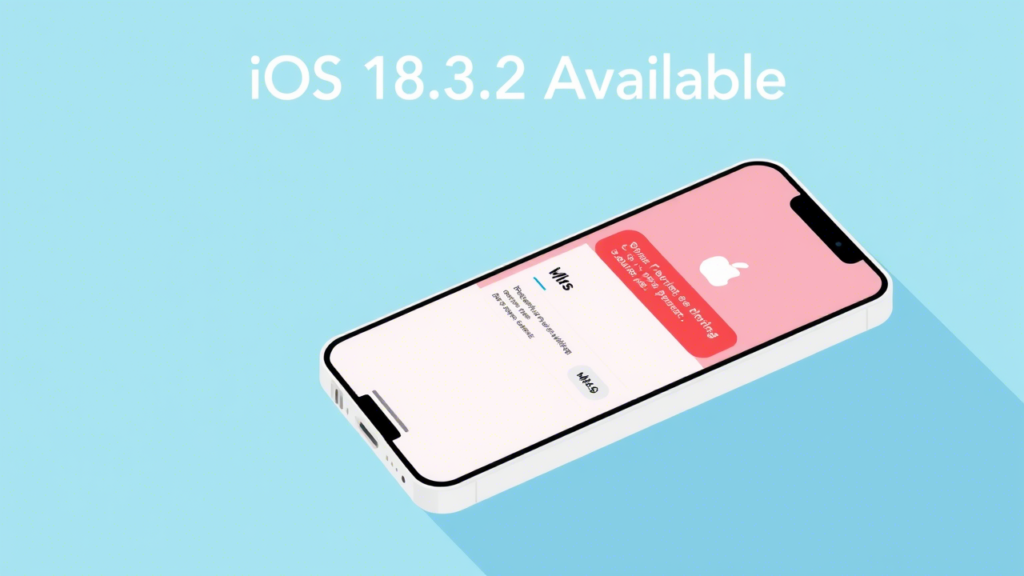
Security Patches: Protecting Your Data
The iOS 18.3.2 update prioritizes security, fixing a critical vulnerability in WebKit, the browser engine Apple uses in Safari. It resolves an out-of-bounds write issue (CVE-2025-24201), which could allow malicious web content to escape the Web Content sandbox. Apple describes this as a supplementary fix for an attack it blocked in iOS 17.2, noting awareness of exploitation reports targeting specific individuals on versions before iOS 17.2.
An Apple developer emphasized the importance of this fix, stating:
“This update addresses a critical vulnerability in WebKit, which is essential for protecting our users’ data. We strongly recommend everyone update as soon as possible.”

This security content safeguards sensitive user data, such as passwords and financial details, as Geeky Gadgets highlights in How iOS 18.3.2 Improves Security, Wi-Fi, and System Stability. Experts strongly encourage users to update to protect against potential threats.
Bug Fixes: Resolving Common Issues
Beyond security, iOS 18.3.2 corrects a notable bug that disrupted playback of some streaming content, enhancing the user experience for video and audio streaming services. Apple’s release notes briefly state, “addresses an issue that may prevent playback of some streaming content,” without specifying affected services (e.g., Netflix, Hulu). However, users report improved reliability for popular streaming platforms, as Forbes notes in iOS 18.3.2—Update Now Warning Issued To All iPhone Users.
The update also includes additional bug fixes that enhance system stability, though Apple provides no detailed list, reflecting the minor nature of this release.

Other Improvements in iOS 18.3.2
Although iOS 18.3.2 primarily serves as a bug-fix and security update, some sources point to minor enhancements. The Mac Observer, in iOS 18.3.2 Is Here: Streaming Issues Resolved And More, highlights refinements in camera controls that improve autofocus reliability and enhance the camera interface for one-handed use, alongside performance boosts in the Home app for users with multiple connected devices. These tweaks, though not prominent in Apple’s notes, contribute to a smoother user experience.
How to Install iOS 18.3.2 on Your iPhone or iPad
Updating to iOS 18.3.2 is straightforward. Users can follow these steps:
- Open the Settings app on their device.
- Navigate to General > Software Update.
- If iOS 18.3.2 is available, tap Download and Install, ensuring a stable Wi-Fi connection and sufficient battery charge.
The update size is reported to be around 704.6MB for some models, as noted in Forbes: iOS 18.3.2: Apple’s Surprise iPhone Update Fixes 1 Bug, Adds 1 Frustration, and installation typically takes a few minutes, with the device rebooting upon completion.
Troubleshoot Common Issues After Updating to iOS 18.3.2
After updating, some users encounter issues like persistent streaming playback problems and micro stutters, as SimplyMac notes in How to Fix iOS 18.3.2 Problems. Another concern involves Apple Intelligence re-enabling itself by default, which some users find intrusive, according to Forbes in iOS 18.3.2—Update Now Warning Issued To All iPhone Users. To troubleshoot:
- Restart the device to resolve minor glitches.
- Check settings to disable Apple Intelligence if preferred.
- Ensure adequate storage space and update apps via the App Store to avoid conflicts.
If issues persist, contacting Apple Support is recommended, as outlined in SimplyMac: How to Fix iOS 18.3.1 Problems for similar contexts.
User Feedback on iOS 18.3.2: What the Community Says
User feedback, as gathered from forums and tech articles, is mixed. Many appreciate the security updates, with CNET: iPhone Users, iOS 18.3.2 Update Fixes This Critical Security Threat highlighting the urgency of the WebKit fix. However, some express frustration over Apple Intelligence being re-enabled, with Reddit posts (not directly cited due to lack of URL) noting privacy concerns. Overall, the community leans toward viewing it as a necessary update, though not without minor hiccups.
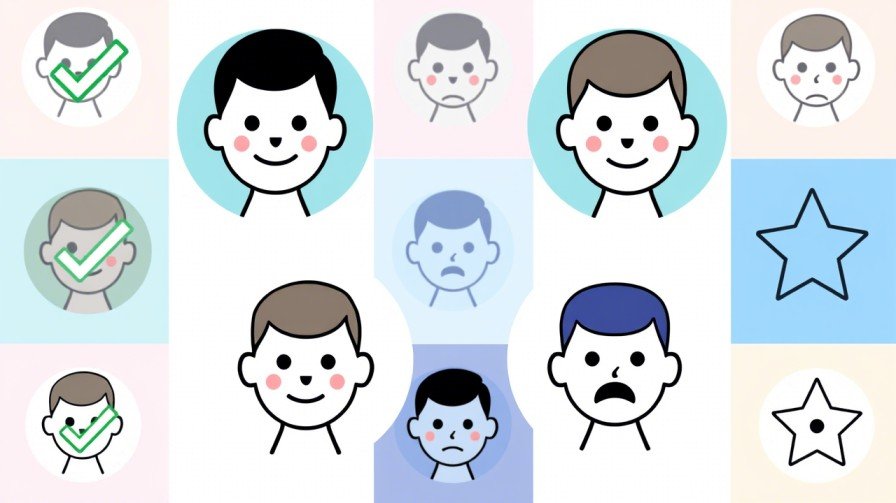
User Testimonials: Direct Feedback from Users
Here are some direct testimonials from users who have installed iOS 18.3.2:
“After updating to iOS 18.3.2, my streaming issues are finally resolved. Netflix and Apple TV+ are working perfectly now. Thanks, Apple!”
A satisfied user
“I updated to iOS 18.3.2, and now Apple Intelligence is back on by default. It’s frustrating to have to disable it again. Wish Apple would respect user preferences.”
A concerned user
“I updated to iOS 18.3.2, and now Apple Intelligence is back on by default. It’s frustrating to have to disable it again. Wish Apple would respect user preferences.”
A concerned user
These testimonials reflect the diverse experiences users have had with the update, ranging from appreciation for the streaming fix to frustration over settings adjustments.
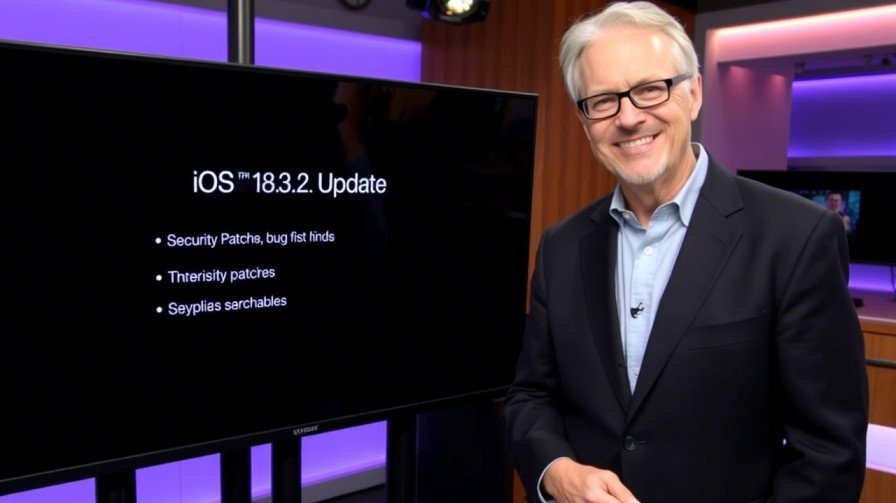
Apple Intelligence in iOS 18.3.2: Enabled by Default?
A controversial aspect is the report that iOS 18.3.2 may re-enable Apple Intelligence by default, even if previously disabled. This is not officially confirmed by Apple but mentioned in user reports, such as in Forbes: iOS 18.3.2—Update Now Warning Issued To All iPhone Users, where cybersecurity experts suggest checking settings post-update. Users concerned about data usage and privacy may need to manually disable it in Settings > Apple Intelligence, aligning with Apple’s gradual rollout of AI features.
Upcoming Updates: What to Expect After iOS 18.3.2
iOS 18.3.2 is an interim update, with iOS 18.4 set for early April 2025, as confirmed by MacRumors: iOS 18.3.2 Update Coming Soon for iPhones. Expected changes include Priority Notifications, a new Apple News+ Food section, and a Vision Pro app, though Apple Intelligence features for Siri are delayed, according to the same source. This gives users a glimpse into Apple’s roadmap, encouraging them to stay updated.
Final Thoughts: Should You Update to iOS 18.3.2?
Given the critical security patch and bug fixes, it seems likely that users should update to iOS 18.3.2, especially for protection against exploited vulnerabilities. The streaming content fix is an added bonus for media consumers. However, potential issues like Apple Intelligence being re-enabled by default may require additional setup. A tech analyst shared their perspective on the update:
“While iOS 18.3.2 is a minor update, it shows Apple’s commitment to addressing security issues promptly. The streaming bug fix is also a welcome improvement for users who rely on their devices for entertainment.”







3 thoughts on “Top 5 Best Remote Server Administration Tools for Windows 11 Users”
Pingback: Incredible GTA VI Remote Tools: Top 5 Tools That Helped Making GTA VI -
Hello there! Would you mind if I share your
blog with my myspace group? There’s a lot of people
that I think would really appreciate your content.
Please let me know. Many thanks
ok me your email